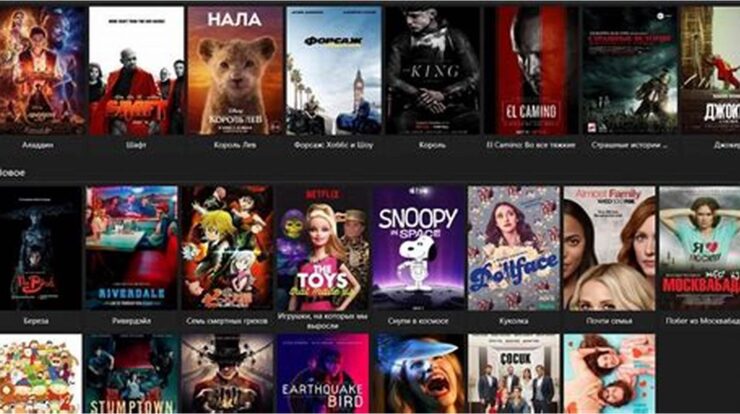Introduction
Use case diagrams are an essential tool in software development, providing a visual representation of the interactions between users and a system. As a developer or analyst, understanding how to create a use case diagram is crucial for effectively designing and communicating the functionality of a software project.
In this article, we will guide you through the process of creating a use case diagram step by step. Whether you’re a beginner or have some experience in software development, this comprehensive guide will help you understand the key concepts and techniques involved in making an effective use case diagram.
Let’s dive in and explore the world of use case diagrams!
What is a Use Case Diagram?
Before we start creating a use case diagram, let’s first understand what it is. A use case diagram is a visual representation of the interactions between users (actors) and a system. It helps to define the system’s functionalities and the different ways in which users can interact with it.
A use case diagram consists of actors, use cases, and the relationships between them. Actors represent the different types of users or external entities interacting with the system, while use cases represent the specific functionalities or actions performed by the system.
Actors
In a use case diagram, actors are depicted as stick figures. They represent the users or external entities that interact with the system. Actors can be individuals, organizations, or other systems that interact with the system being developed.
For example, in a banking system, actors can include customers, bank tellers, and external systems like payment gateways.
Use Cases
Use cases represent the specific functionalities or actions performed by the system. They describe a series of steps or interactions between actors and the system to achieve a specific goal. Use cases are represented as ovals in a use case diagram.
Continuing with the banking system example, some use cases could include “Withdraw Cash,” “Deposit Funds,” and “Transfer Money.”
Step 1: Identify Actors
The first step in creating a use case diagram is to identify the actors involved in the system. Start by listing all the users or external entities that interact with the system. This can be done through interviews, surveys, or by reviewing the system requirements.
Once you have a list of actors, you can represent them as stick figures in your use case diagram.
Step 2: Identify Use Cases
After identifying the actors, the next step is to identify the use cases or functionalities of the system. Again, this can be done by reviewing the system requirements or by conducting interviews with stakeholders.
List all the actions or functionalities that the system needs to perform to satisfy the requirements. These will be your use cases, and you can represent them as ovals in your use case diagram.
Step 3: Define Relationships
Once you have identified the actors and use cases, the next step is to define the relationships between them. Relationships show how actors interact with the use cases and can be represented by arrows in your use case diagram.
There are three types of relationships in a use case diagram:
- Association: An association represents a communication link between an actor and a use case. It shows that the actor interacts with the use case in some way.
- Generalization: Generalization represents an inheritance relationship between two use cases. It shows that one use case is a more specific version of another use case.
- Include: Include represents the inclusion of one use case within another use case. It shows that one use case is part of another use case.
Step 4: Refine and Validate
Once you have created your initial use case diagram, it’s essential to refine and validate it. Review your diagram with stakeholders and subject matter experts to ensure that it accurately represents the system’s functionalities and interactions.
Make any necessary adjustments or additions to the diagram based on the feedback received. The goal is to create a clear and comprehensive representation of the system’s use cases and actors.
Step 5: Document Use Cases
In addition to the use case diagram, it’s crucial to document each use case in detail. Use case documentation provides a more thorough explanation of the steps and interactions involved in each use case.
Include information such as preconditions, postconditions, basic flow, alternate flow, and exception flow for each use case. Use a standardized format, such as the “Use Case Description Template,” to ensure consistency across all use case documents.
Conclusion
Creating a use case diagram is a fundamental step in the software development process. It helps to define the system’s functionalities and the interactions between users and the system. By following the steps outlined in this guide, you’ll be able to create an effective use case diagram for your software project.
Remember that use case diagrams act as a communication tool between stakeholders, developers, and analysts. Ensure that your diagram is clear, concise, and accurately represents the system’s requirements and functionalities.
Ready to learn more about other interesting topics? Check out our article on how to create a free school website. You’ll discover step-by-step instructions on building a website for educational institutions.