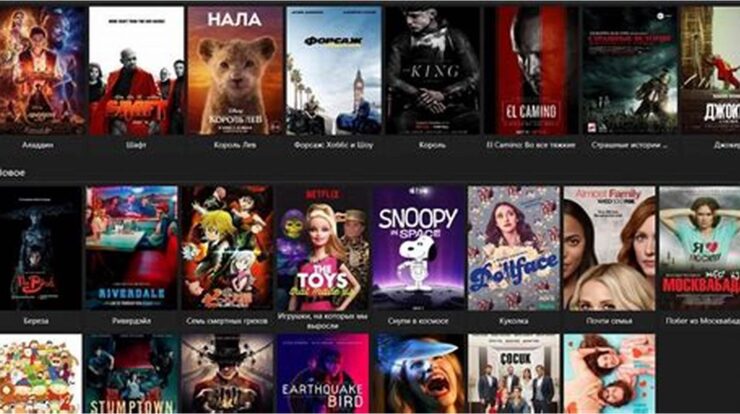Welcome to our complete guide on how to create a Linktree for Whatsapp on Instagram. In this article, we will walk you through the step-by-step process of setting up a Linktree to optimize your Instagram bio and provide multiple links to your Whatsapp account. Whether you are a business owner, influencer, or simply want to enhance your Instagram presence, Linktree is an excellent tool to help streamline your online presence. So, without further ado, let’s dive into the world of Linktree Whatsapp integration!
Why Use a Linktree for Whatsapp on Instagram?
Linktree is a powerful platform that allows Instagram users to add multiple links to their bio. By using a Linktree, you can direct your Instagram followers to different destinations, such as your Whatsapp account, website, blog, or online store. Instead of being limited to a single link in your bio, a Linktree enables you to create a well-organized hub that directs users to various destinations. This flexibility makes it easier for your audience to navigate and discover the different aspects of your online presence.
Step 1: Sign Up for a Linktree Account
To get started, visit the Linktree website and sign up for a free account. Fill in your details and create a unique username that represents your brand or name. Once you’ve completed the sign-up process, you’ll be ready to set up your Linktree and integrate it with your Instagram account.
Step 2: Connect Your Linktree to Instagram
After signing up, navigate to your Linktree dashboard and click on the Instagram button. You will be prompted to authorize Linktree to access your Instagram account. Follow the on-screen instructions to connect your Linktree account and Instagram profile successfully.
Step 3: Customize Your Linktree
Now it’s time to make your Linktree visually appealing and user-friendly. You can choose from various customizable options, such as colors, themes, and layouts. Opt for a design that aligns with your branding and aesthetic preferences. Remember, a visually appealing Linktree is more likely to engage your Instagram followers and encourage them to explore further.
Step 4: Add Your Whatsapp Link
Once you have customized your Linktree, it’s time to add your Whatsapp link. Click on the “Add New Button/Link” button and select the option to add a Whatsapp link. Enter your Whatsapp number in the designated field, and customize the button text if desired. Save your changes, and your Whatsapp link will now be visible on your Linktree.
Benefits of Using Linktree for Whatsapp on Instagram
By integrating a Linktree with your Instagram account, you can enjoy a range of benefits that enhance your online presence and user experience. Here are some key advantages:
1. Streamline Your Instagram Bio
Instead of cramming multiple links into your Instagram bio or constantly changing the single link available, a Linktree offers a clean and organized solution. It allows you to direct your audience to various destinations without making your bio look cluttered or overwhelming.
2. Enhance User Experience
A Linktree provides a user-friendly experience by presenting your followers with a visually appealing hub of options. With a single click, they can access your Whatsapp contact, website, blog, or any other link you choose to include.
3. Increase Engagement and Conversion
By providing multiple links, you increase the chances of your Instagram followers engaging with your content and taking desired actions. Whether it’s reaching out to you on Whatsapp, exploring your website, or making a purchase, a Linktree helps drive conversion and maximize your online reach.
4. Track and Analyze Performance
Linktree offers helpful analytics that allow you to track the performance of your links. You can gain insights into which links are receiving the most clicks and optimize your strategy accordingly. This data-driven approach helps you understand your audience better and make informed decisions.
So, what are you waiting for? Start utilizing the power of Linktree for Whatsapp on Instagram today and take your online presence to new heights!
Read our comprehensive guide on Linktree for Whatsapp on Instagram to learn more about the step-by-step process and discover tips to optimize your Linktree integration.